An MRI examination is based on an imaging technique that uses magnetic fields, radio waves and a computer to generate images of parts of the body. The person lies inside a large cylinder-shaped magnet.
Strong radio waves are then sent through the body. This affects the atoms in the body, forcing their protons to change position. When the protons resume their position, they too emit radio waves. The magnetic resonance imaging (MRI) machine captures these signals and a computer converts them into images, based on the position and intensity of the signals.
For more information, visit Hôpital Montfort website.
There is a new Central Intake Program for requesting non-urgent MRI scans.
Once the request is sent to Central Intake Program, it reviews the request and its supporting documentation to ensure that everything is complete and that there is no duplication. Central Intake will forward the request to one of the MRI providers in the region based on criteria such as time to obtain a test, type of test, person preference, language preferences, etc.
You can ask your doctor to specify, on the application, if you wish to complete your examination at the Aline-Chrétien Health Hub (Hôpital Montfort).
For more information on the Central Intake Program, please visit: https://www.ottawahospital.on.ca/en/mricentralintake/
For all appointments, remove any piercings or jewelry at home before your appointment. Arrive 30 minutes prior to your exam for appointments at the Aline-Chrétien Health Hub, unless otherwise noted. If you arrive late, your appointment may be rescheduled.
Preparation for MRI exams varies depending on the type of exam. Please refer to the specific exam to find the preparation that applies.
- MRI for the brain, spine, upper and lower extremities
- No preparation required
- Duration of exam: 30 minutes
- MRI of the abdomen and pelvic area (adrenal glands, cholangiopancreatography (CPRM/MRCP), liver, pancreas, kidneys) and angiography of the abdomen
- Fast for 4 hours before your exam.
- Duration of exam: 30 to 40 minutes
- MRI of the bladder
- Do not empty your bladder before the exam.
- Duration of exam: 30 minutes
- Gynecological MRI
- No preparation required
- Duration of exam: 30 minutes
The magnetic resonance technologist will complete a safety questionnaire with you to ensure that you do not have any metals that are not compatible with the magnet.
For the examination, you will lie on a mobile examination table. Straps and cushions may be used to help you stay in the correct position and remain still during the examination.
Cameras may be placed around or near the area to be examined. These cameras improve the quality of the image of the areas being examined such as the neck, shoulder, knee and breast.
The table slides into a narrow cylinder that contains the MRI machine with magnet. The inside of the machine is well lit and a fan gently blows cool air. The part of your body that will be examined is positioned in the center of the cylinder. The surface of the cylinder may be only a few inches from your face.
You may be offered earplugs or headphones to reduce the noise during the MRI exam.
You must remain still in the MRI machine when it takes the images. An MRI exam is usually done by taking multiple sequences of images. Some sequences last several minutes.
You may be asked to hold your breath at times to help make the images clearer.
You will be allowed to communicate with the technologist throughout the examination.
Some exams require the injection of a contrast material. In this case, the technologist will administer it intravenously into your hand or arm.
Once the examination is completed, no further action is required. The radiologist will interpret the results, which will be sent to the referring physician and your family doctor. Unless otherwise specified, the radiologist's report will be available via the Connected Care Patient Portal, and the images of your exam will be available via PocketHealth (see details below).
Patients at Montfort can now easily access their medical imaging with PocketHealth. With just a few clicks, you can use this secure online platform to view, store and seamlessly share your images anytime, on any device. Fees may apply.
How to access your records
- Go to pockethealth.com/montfort to request your images.
- Once your images are ready to view, you’ll receive an email from PocketHealth with a secure link.
- Click on the link received by email to download and share your images.
- Physicians receiving shared images can view or import these images, with no software or account set up needed.
Should you have questions, or need help with PocketHealth, call 1-855-381-8522 or email help@pocket.health.
Hôpital Montfort is integrated with the Ocean eReferral Network portal. Click the link to access the request.
The Ocean eReferral platform allows you to create and submit requests directly from most electronic medical record systems for physicians in the community.
Therefore, Montfort encourages you to take advantage of this free platform that greatly simplifies and streamlines the process of managing test requests.
Requests received via Ocean will always be clearer and more complete, and allow for more effective and efficient communication with providers and patients.
For more information or assistance with the Ocean integration process, email contact@ereferralontarioeast.ca or visit their website by clicking here.
Hôpital Montfort
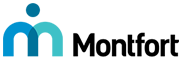
This service at the Aline-Chrétien Health Hub is offered by Hôpital Montfort.
This service requires a medical referral.
You must fill out forms prior to your appointment.
Coordinates
Wing I, Room 1I401
Everyday, 7 a.m. to 11:30 p.m.
Before calling to schedule an appointment : the referral must have been sent either by your physician or emailed to rendezvousimagerie@montfort.on.ca Please note that the referral must be in PDF format, photos will not be accepted. Chiropractor referrals are not accepted.
For physicians: Ocean eReferrals Network Portal
